Webull Level 2 Data
If you are looking for live market data, Webull has a couple of good options for you. The first thing you want to know is that everyone who trades at Webull has access to free market data.
From the mobile app, you can see market data from exchanges all over the world. From the
browser and desktop platforms, you can view
free market data for all of the U. S. Exchanges
and those in Hong Kong, as well.
Webull’s free market data provides traders with a broad market overview, which can lead to more informed trading decisions.
Webull Level 2 Data and Real-time Streaming Quotes
Although the complimentary market data is certainly helpful, many traders require streaming quotes and level II data in order to get a clearer picture of factors moving price. At Webull, streaming quotes and level II data are provided by NASDAQ.
Webull Promotion
Open Webull Account
Streaming Quotes at Webull
Real time stock quotes, also known as Level I market data, are provided to everyone free of charge.
With this base level, investors receive Time and Sales, as well as the best bid and offer for the security that you are looking at.

Level 2 Data at Webull
The Level II data option at Webull is called ‘Level 2 Advance’ and is provided by Nasdaq TotalView. TotalView delivers an ongoing stream of the best 50 bids and offers for the security that you are looking at.
Auction Crossing NOII
NASDAQ’s TotalView also gives access to Auction Crossing NOII data, which can help you identify imbalances in the auction process. Here’s how it works:
The NOII looks at auction data from the two minutes prior to market open and the ten minutes prior to market close.
By comparing supply and demand over the specified time periods, NOII is able to identify excess in terms of buying and selling pressure. It achieves this by crossing the bid and offers in order to find unmatched orders.
With that information, NOII is able to predict an opening and closing price for a market. Used correctly, that kind of price information can be quite valuable.

Understanding and Using the Level 2 Data feed
Once you have subscribed to Level 2 Advanced, you will see an icon for Level II in the stock price information space. There will be a small checkmark indicating that Level 2 Advanced is active.
With the advanced market data active, you can view the price ladder to get insights into market activity. An example of how and why seeing 50 levels of bid and offer information is helpful can be illustrated by the following situation:
If you are looking at the best bid and offer only, it could be easy to make assumptions about supply and demand imbalance based on the available information. The ‘last price’, however, does not give enough data to tell you how the balance is unfolding off market.
With Level 2 Advanced, it is possible to quickly estimate the quantity of all the bids and offers for 50 levels. By doing so, it becomes possible to see if there are more buyers or sellers looking to push the market in their direction.

Webull also provides some quick visual references for investors to see the 50 levels of bid/ask volume at a quick glance. The simplest to use is probably the ‘order distribution chart’ as it shows imbalances as they unfold.

Subscribing to Level 2 Data
The easiest way to subscribe to level II data Webull is to use the mobile app. Navigate to the account information screen and locate ‘Quotes Subscription’. From there, you’ll see a list of available data providers to choose from. One of the options listed is ‘Level 2 Advance’.


You can select ‘Subscribe’ from that menu, and you will be taken to an order form.

An alternative way to get to the order form is to tap on the icon ‘Lv2’ on the information page of any listed stock or ETF.

Webull Promotion
Open Webull Account
Cost for Level 2 at Webull
As you likely noted from the images above, the price for market transparency at Webull is very low. At $2 per month, we feel that the value far outweighs the cost.
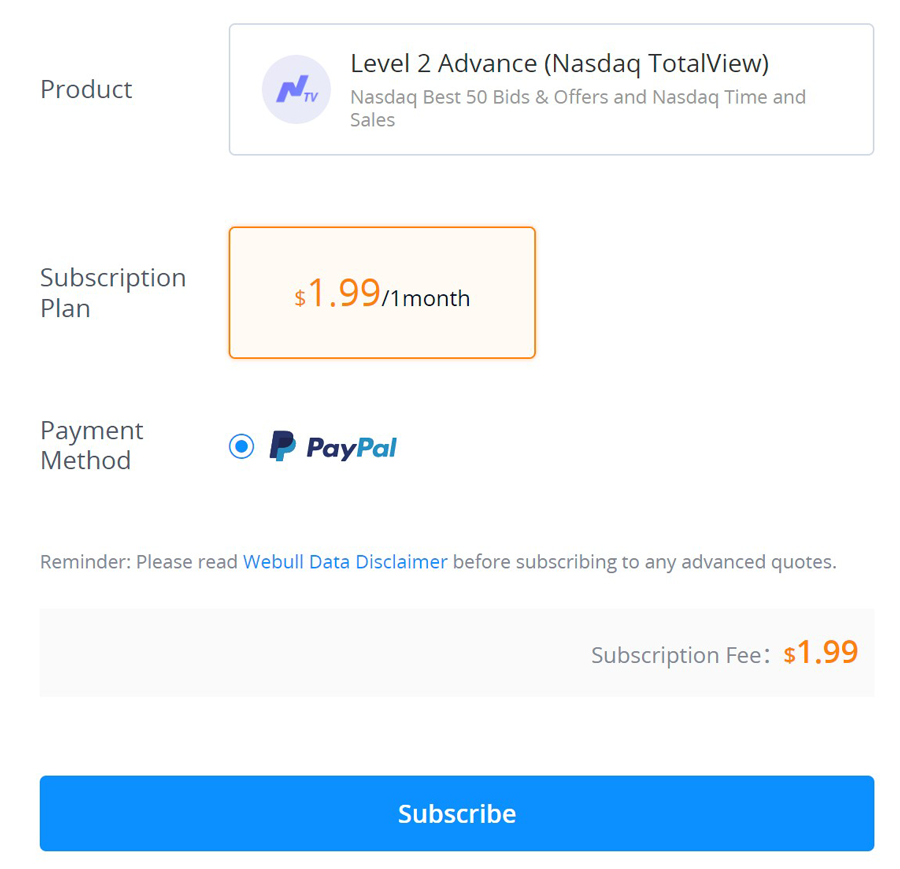
It is important to note that the cost of the market data comes is a monthly bill that comes from a personal credit card, not the brokerage account balance.
In order to subscribe to TotalView, you will need PayPal, Google Pay, or a major credit card.
Free OPRA Quotes for Options
For options traders, Webull also provides free OPRA quotes. All that is required to activate promotional free price information is to be an approved options trader with the broker and initiate at least one options trade per month.
If you plan on trading options at Webull, remember not to subscribe to the OPRA data service as Webull will provide it.
To make sure that you have activated options data, navigate to the promotion center ‘Get Complementary Advanced Quotes’. From there, you will be able to turn on the promotional OPRA real-time data for options.
Updated on 1/1/2025.
Continue Reading